- Product development
- 28 May 2024
API integration explained (Advanced Guide + Real Examples)
Advanced Guide + Real Examples
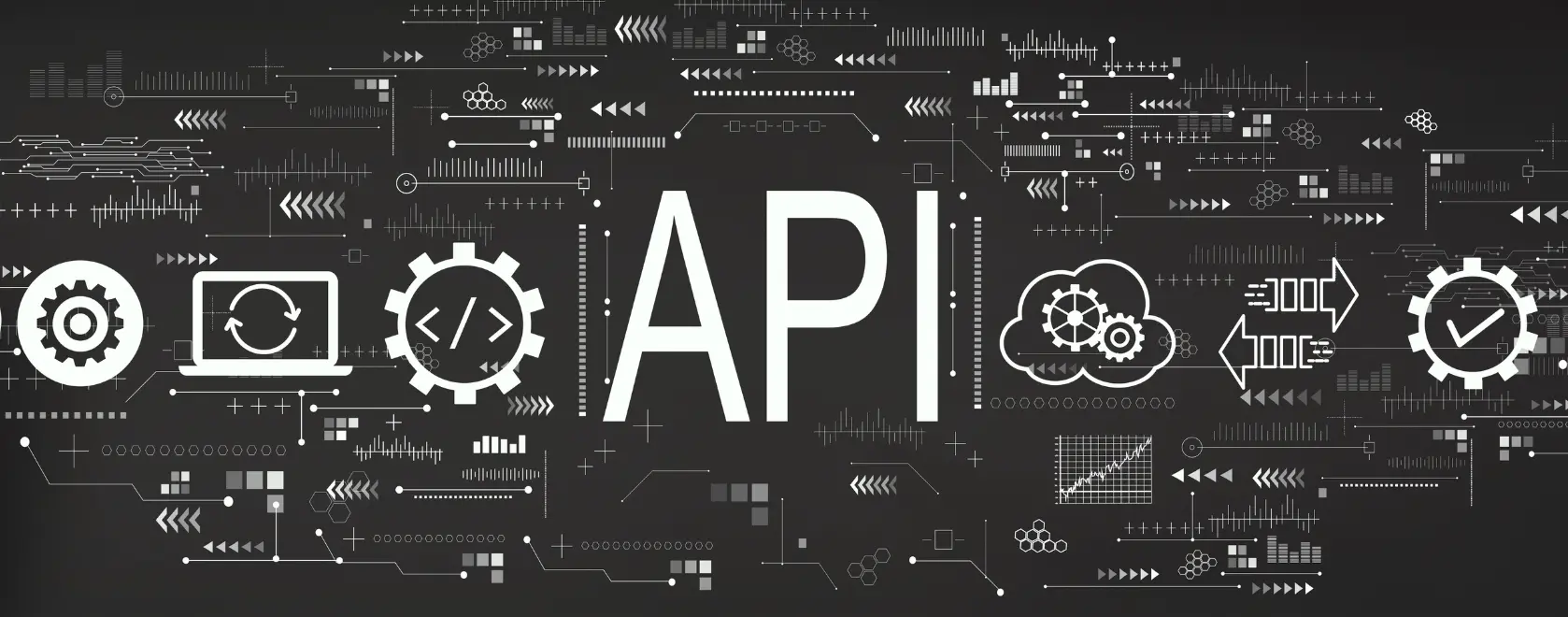
Table of contents
- What do API integrations mean?
- The importance of API integrations
- Why you should have an API-first approach
- How API works
- Benefits of API integration
- API integration examples
- Types of API integration
- API Integration Best Practices
- API Integration vs. API Development
- API Development Best Practices
- Most Popular API Integrations
- API development and integration services provided by BEECODED
Contributors

What do API integrations mean?
What do API integrations mean?
We’re sure you’ve heard about API integrations before, but let’s see what the fuss is all about. An API integration represents the connection of different software systems in order to allow them to communicate and share data seamlessly.
Think of APIs (Application Programming Interfaces) as digital bridges that enable multiple apps to interact with each other.
For example, when you use a weather app on your phone to check the forecast, that app is pulling data from a weather service’s API. This integration allows the app to display real-time weather updates, without you having to refresh the page.
The importance of API integrations
Now that we’ve clarified what integrating APIs means, let’s see exactly why it’s important to use this method when building your platform.
Process automation, enhanced functionalities, improved data accuracy – all this can be done by integrating APIs. Also, keep in mind, this not only boosts overall efficiency but also improves the user experience.
For instance, an e-commerce platform might integrate a payment processing API to handle transactions securely, or a CRM system might connect with an email marketing tool to automate customer outreach. Basically, API integration makes different software systems work together harmoniously, saving time and reducing errors.
So, to create an app that stands out, you should definitely prioritise API integration.
Why you should have an API-first approach
An API-first approach means kicking off your software development process with APIs as the main focus. Instead of integrating APIs later in the process, you and your team design and build them before anything else.
How this helps you – It simplifies development, giving you the opportunity to connect your app (or platform) with both internal or external services.
This can definitely save you a lot of trouble, as you won’t come across any compatibility issues between your platform and APIs later in the software development process.
How API works
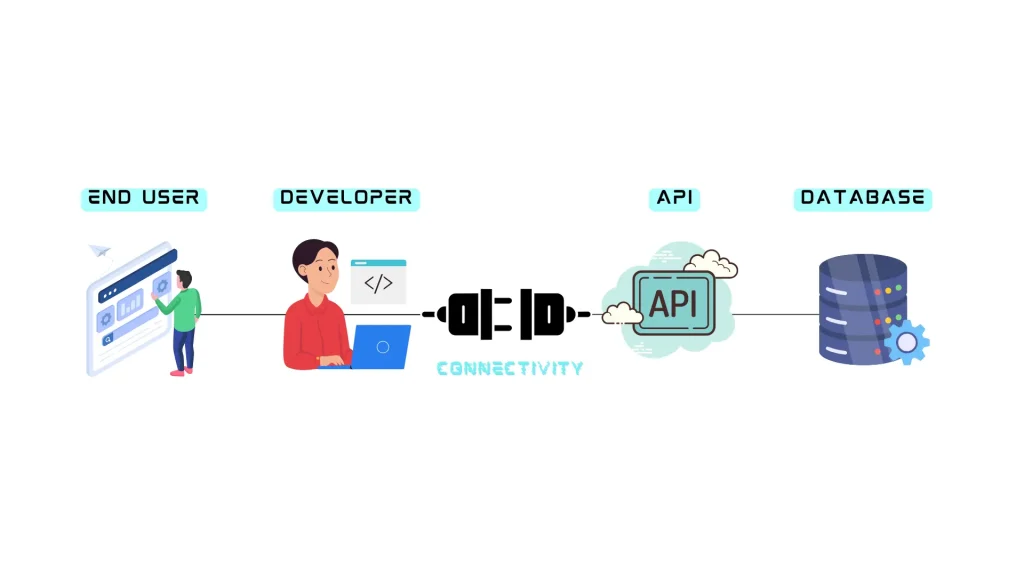
In order to understand how an API works, we need to take it step by step:
- End User: The end user is the person you’re developing this app for; they interact with your app through a user interface in order to perform various tasks.
- Developer: The one building the app itself; they write the code and design the application that users will interact with.
- Connectivity: Refers to how the API acts as a bridge between the user interface and the database. When a user interacts with the app, the API handles requests and responses, enabling the application to update or gather data from the database seamlessly.
- API: The developer uses the API to enable connectivity between the user interface and the backend.
- Database: Where all the data is stored, based on the user’s actions.
So why do we need all that?
All these processes combined result in both consistency for your app users, better data management, and enhanced scalability of your app.
Benefits of API integration
You get a lot of bonus points when integrating APIs, which can really streamline and boost your business. Let’s take a look at them:
- Automation – Integrating APIs into your platform can automate tasks by linking various software applications, which reduces the need for manual data entry (hence the reduced number of human errors) and supports seamless workflows.
- Expanded Functionality – By integrating APIs, your software can leverage additional features and services from other systems, maximising its capabilities without needing to reinvent the wheel.
- Seamless Data Exchange – APIs ensure smooth and consistent data sharing between applications, improving data accuracy across the systems you use.
- Scalability and Flexibility – APIs provide a scalable architecture that allows your applications to grow and adapt easily, enabling quick connections to new systems or technologies as needed.
- Improved DevTeam Productivity – By reducing the time your dev team spends on repetitive tasks and giving them easy access to the data they need, API integrations can significantly boost their productivity, allowing them to focus on the more important tasks.
- Great Customer Experience – APIs can help improve customer interactions by ensuring that all the relevant data for your users is easily accessible and up-to-date.
- Innovation – With APIs, your dev team can focus on building new features and improving the user experience.
API integration examples
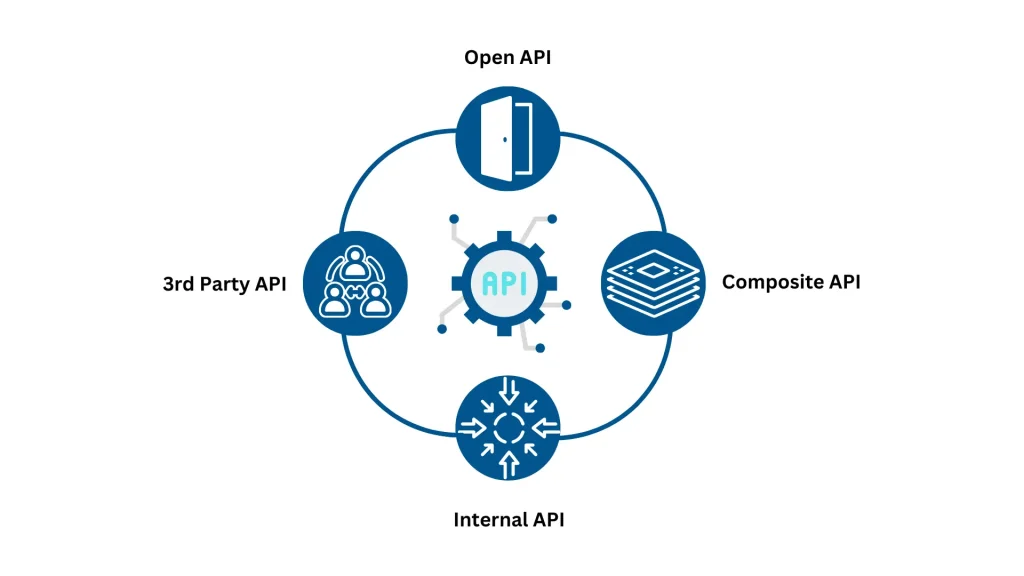
After learning what it means, what it does, and how it works, it’s time to settle once and for all, which are the 4 types of APIs.
Open API
An open API, also known as a Public API, is accessible to anyone. These APIs are designed to be easily accessible and provide a way for external systems to interact with the services provided by the API owner. Let’s take an example: social media platforms often offer open APIs, which allow developers to create apps that can post updates, retrieve user data, and more.
Third Party API Integration
These are only provided by specific third-parties, with the objective of allowing you to use external services (payment processing (e.g., Stripe), geolocation (e.g., Google Maps), or social media functionalities (e.g., Facebook API) ) rather than spending time and money to develop your own.
Internal API
When we’re talking about Internal or Private APIs, we’re referring to the ones that are not exposed to external developers and are kept within your organisation. Their main objective is to improve the efficiency of your internal processes. For example: an internal API can connect your HR system with the payroll system, so you can much more easily centralise your employees and transfer employee data.
Composite API
We’re going to need your full attention on this one – so a composite API is pretty much exactly what it sounds like. It’s a way of combining different types of APIs (from the ones mentioned above) in order to fully automate and reduce the number of requests your user needs to make, which can improve performance and reduce latency. For instance, a composite API might allow a single request to retrieve user information from a CRM system, order history from an e-commerce platform, and payment status from a billing system.
Types of API integration
Now, that we’ve cleared the water regarding the different types of API, let’s dive into the methods used for API Integration:
Custom Integration
Picture custom integration like a tailor-made suit. It’s designed specifically for your needs, hence, it’s a perfect fit. This type of integration is built from the ground up to connect your unique set of systems and applications. It’s ideal when off-the-shelf solutions (Like Open APIs) just won’t cut it. The main advantage here is flexibility—you get exactly what you need. However, it can be time-consuming and costly, requiring skilled developers to build and maintain the integration.
Connector Applications
Connector applications are pre-built tools designed to link commonly used software systems. Tools like Zapier, IBM WebSphere Enterprise Service Bus, and TIBCO fall into this category. They provide ready-to-use connectors that can link various apps without needing extensive coding knowledge. It’s fast, efficient, and usually more affordable than building something from scratch.
API Integration Platforms
API integration platforms, also known as Integration Platforms as a Service (iPaaS), are like the ultimate toolkits for integration. Offering a suite of tools to connect various applications, systems, and data sources, they offer you a powerful and scalable solution to manage multiple integrations on your platform. Platforms like Dell Boomi, Microsoft Azure Logic Apps, and IBM App Connect are a perfect place to start.
API Integration Best Practices
Let’s talk about some best practices for API integration. Getting these right can make a big difference in how smoothly your systems interact and how well they perform. So, here are some key tips to keep in mind:
- Plan Ahead – Know your integration goals and the data you need to share between systems.
- Secure Authentication – Use OAuth2 and HTTPS to keep your data safe and accessible only to authorised users.
- Monitor Activity – Log and monitor API usage to catch issues early and understand usage patterns.
- Thorough Testing – Perform unit, integration, and performance tests to ensure reliability.
API Integration vs. API Development
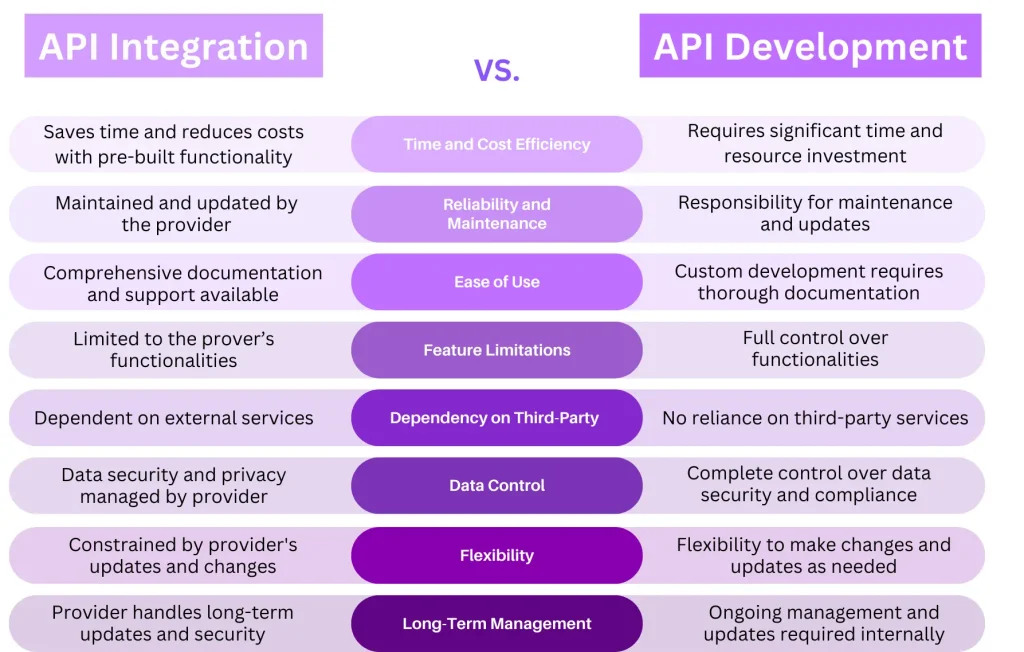
API Development Best Practices
After seeing which are the best practices for existing APIs, let’s take a look together at what you should do when developing your own APIs.
- Choose the Right Protocols – Select appropriate protocols like REST or GraphQL based on your requirements.
- Consistency – Use standard naming conventions, data formats (JSON), and HTTP status codes for predictability.
- Throttling and Rate Limiting – Manage traffic and prevent abuse by controlling the number of requests.
- Documentation – Provide clear and easy to understand documentation of the development process.
- Validate Inputs – Ensure all inputs are validated to prevent security issues.
- Logging and Monitoring – Track usage, performance, and errors to quickly identify and fix issues.
- Versioning – You should plan the necessary updates without disrupting existing users.
- Scalability – Design your API to handle growth efficiently using scalable architecture practices.
- Optimize Performance – Focus on minimising response times for better performance.
Most Popular API Integrations
- Salesforce API
Salesforce API lets you automatically integrate Salesforce CRM into your apps, enabling automatic updates of customer data from your website straight into Salesforce, keeping your sales team always in the loop.
- LinkedIn API
The LinkedIn API is perfect for enhancing recruitment platforms by allowing users to apply with their LinkedIn profiles.
- Zendesk API
Zendesk API helps integrate customer support by generating support tickets from website issues, making way for fast customer service.
- Hubspot API
The HubSpot API syncs customer purchase data from your e-commerce site to HubSpot, allowing you to create targeted email marketing campaigns.
- Zapier API
With the Zapier API, you can automate workflows, like adding new leads from Google Sheets into your CRM, so you’re saving time on manual data entry.
- VTEX API Integration
The VTEX API is great for e-commerce sites; it automatically updates stock levels on your website to reflect real-time inventory, ensuring accurate product availability. Check out how we integrated VTEX Payment API using Stripe into our projects for Garret Marketplace and Rolle.io.
- WhatsApp API integration
WhatsApp API facilitates direct customer communication, sending booking confirmations and updates right to their WhatsApp chat.
- ChatGPT API integration
Lastly, the ChatGPT API powers customer support chatbots, providing instant, accurate responses to common questions and reducing the workload on your customer support team.
API development and integration services provided by BEECODED
Last, but not least, we want you to see some practical examples of what the true power of APIs means, so let’s go through some of our latest projects, shall we?
Spike SDK for Data Collection—Frisk Healthcare Project
For the Frisk healthcare project, we’re using the Spike SDK from Spike API. This tool is great for collecting and analysing health data efficiently. It’s helping us gather important health metrics and patient data seamlessly, while making sure we have accurate information for better decision-making. It’s like having a super-smart assistant that handles all the data work, allowing healthcare professionals to focus on what they do best – caring for patients.
VTEX Payment API with Stripe, Garrett Marketplace and Rolle.io Projects
When it comes to handling payments on Garrett Marketplace and Rolle.io, we’re leveraging the VTEX Payment API combined with Stripe. This setup is a match, assuring secure and fast transactions. We started with the idea of providing a secure payment method, hence developing a custom check-out, while making online shopping a breeze for users.
OpenAlex for DTangle Project
We’re also working on an exciting project called DTangle, and for this, we’re using OpenAlex, which is like the open catalogue for the global research system. OpenAlex is still a work in progress for this project, but it’s going to be a game-changer. It’s designed to make it easier to access and organise vast amounts of research data. Think of it as having a massive library at your fingertips, helping researchers find the information they need quickly and efficiently.
eLogii for LoMS – Homey Project
Last but not least, we’re implementing eLogii for the LoMS project at Homey. eLogii is being used as a back-office tool to optimise deliveries for cleaning supplies across more than 100 locations in what’s dubbed “the largest decentralised hotel” in Bucharest. It’s like having a logistics master that ensures everything is delivered on time and in the right place, making sure the hotel operations run smoothly and efficiently.
Latest blog posts
View all postsSaaS development vs. traditional software development: Key Differences

Diana
22 August 2024Digital product discovery process for product owners [Guide]

Diana
14 August 2024